Google Fonts Iconsの紹介
今回はグーグルが提供するウェブアイコン「Google Fonts」の『Icons』を紹介します。
Contents
Google Fonts Iconsの紹介
サンプル
HTMLコード
<!DOCTYPE html>
<html>
<head>
<meta charset="utf-8">
<title>Google Fonts Icons </title>
<link href="https://fonts.googleapis.com/icon?family=Material+Icons" rel="stylesheet">
<link href="https://fonts.googleapis.com/icon?family=Material+Icons+Outlined" rel="stylesheet">
<link href="https://fonts.googleapis.com/icon?family=Material+Icons+Round" rel="stylesheet">
<link href="https://fonts.googleapis.com/icon?family=Material+Icons+Sharp" rel="stylesheet">
<link href="https://fonts.googleapis.com/icon?family=Material+Icons+Two+Tone" rel="stylesheet">
</head>
<body>
<span class="material-icons-outlined">
home
</span>
<span class="material-icons">
home
</span>
<span class="material-icons-two-tone">
home
</span>
<br />
<span class="material-icons-outlined" style="font-size:48px;">
account_circle
</span>
<span class="material-icons-round" style="font-size:48px;">
account_circle
</span>
<span class="material-icons-two-tone" style="font-size:48px;">
account_circle
</span>
<br />
<span class="material-icons-outlined" style="color: rgba(0, 0, 0, 0.26); ">
supervisor_account
</span>
<span class="material-icons-sharp" style=" color: #FB8C00;">
supervisor_account
</span>
<body>
</html>デモ
Google Fonts Icons
アイコン数
18カテゴリー(「Action」「Alert」「Audio & Video」「Communication」「Content」「Device」「Editor」「File」「Hardware」「Home」「Image」「Maps」「Navigation」「Notification」「Places」「Search」「Social」「Toggle」)もあり、アイコン数は1000を超えています。
アイコンの種類
アイコンの数に加えて、同じアイコンでも、少しタイプが違うアイコンも用意されています。
アイコンの種類は、
- Outlined
- Filled
- Rounded
- Sharp
- Two tone
セットアップ方法
リンクタグ
最も簡単なセットアップ方法は「Link」タグでGoogle Fontsのページにリンクする方法です。
<link href="https://fonts.googleapis.com/icon?family=Material+Icons" rel="stylesheet"> <!-- Filled-->
<link href="https://fonts.googleapis.com/icon?family=Material+Icons+Outlined" rel="stylesheet"> <!-- OutLined-->
<link href="https://fonts.googleapis.com/icon?family=Material+Icons+Round" rel="stylesheet"> <!-- Round -->
<link href="https://fonts.googleapis.com/icon?family=Material+Icons+Sharp" rel="stylesheet"> <!-- Sharp -->
<link href="https://fonts.googleapis.com/icon?family=Material+Icons+Two+Tone" rel="stylesheet"> <!-- Two tone -->ダウンロード
リンクで十分ですが、ダウンロード版も利用できます。
以下のページからダウンロードできます。
実際にダウンロードできるリンクは以下ですが、リンクが切れている可能性もあることはご了解ください。
「latest stable zip archive」の場合
「latest stable zip archive」をダウンロードすると、以下のような書庫ファイルがダウンロードできます。
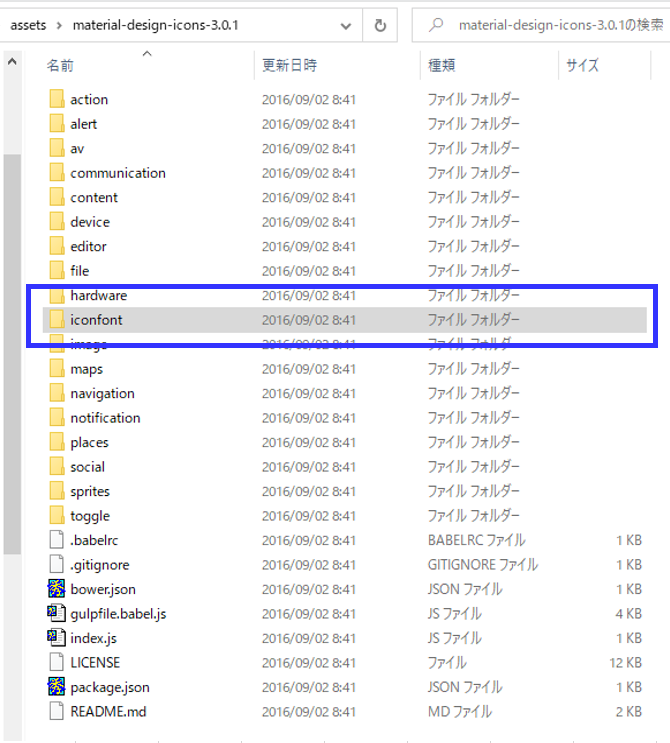
そのフォルダにある「iconfont」を開いてみてください。
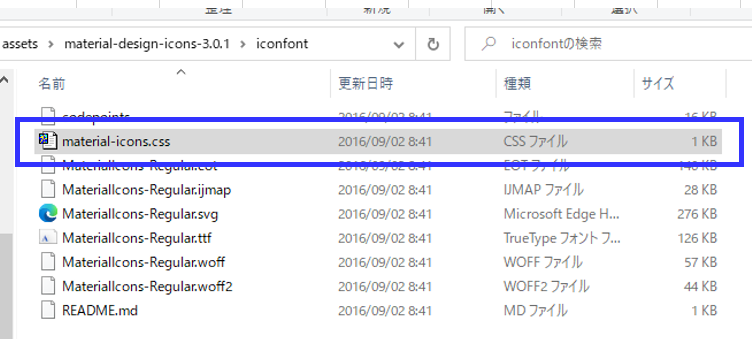
フォルダを開くと「material-icons.css」というファイルがあるので、そのファイルをリンクすればです。
HTMLコードにすると以下のようになります。
<!DOCTYPE html>
<html>
<head>
<meta charset="utf-8">
<title>Google Fonts Icons </title>
<link href="/assets/material-design-icons-3.0.1/iconfont/material-icons.css" rel="stylesheet">
</head>
<body>
<span class="material-icons">
search
</span>
<span class="material-icons">
home
</span>
<span class="material-icons">
account_circle
</span>
<body>
</html>「latest stable zip archive」の場合は、「Regular」(Filled)のアイコンしか対応してないようです。
定義方法
アイコンをスタイルシートを読み込んだ後、HTMLコードを埋め込めば、ウェブアイコンを表示させられます。
SPANタグを利用し、スタイルは「class」で指定し、利用したいアイコンは、SPANタグの間にアイコン名称を設定してください。
| Outlined | <span class=”material-icons-outlined“>garage</span> | |
| Filled | <span class=”material-icons“>garage</span> | |
| Rounded | <span class=”material-icons-round“>garage</span> | |
| Sharp | <span class=”material-icons-sharp“>garage</span> | |
| Two tone | <span class=”material-icons-two-tone“>garage</span> |
スタイルの変更の仕方
サイズの変更の仕方
サイズを変更する場合にはStyleで「font-size」を指定すれば、簡単にサイズを変えられます。
例えば、48pxにする場合には、以下のようにします。
<span class="material-icons-outlined" style="font-size:48px">star</span>色の変更の仕方
色も簡単に変更でき、Styleで「color」を指定すれば変更できます。
<span class="material-icons-outlined" style="color:red">star</span>
<span class="material-icons-outlined" style="color:#FFD700">star</span>
<span class="material-icons-outlined" style="color: rgba(255, 215, 0, 0.5)">star</span>
リンクだけで簡単にインストールできるので、便利なウェブアイコンだと思います。
以上、ご参考まで。
ご参考
関連ページ
- ウェブアイコン「Font Awesome」の導入方法
- ウェブアイコン「Font Awesome」『Version 6』の紹介
- jQuery UI のウェブアイコン(Icons)を紹介
- ウェブアイコン「Ionicons」のご紹介
- ウェブアイコン「Typicons」のご紹介
- ウェブアイコン「Foundation Icon Fonts 3」のご紹介
- Bootstrap Iconsの紹介
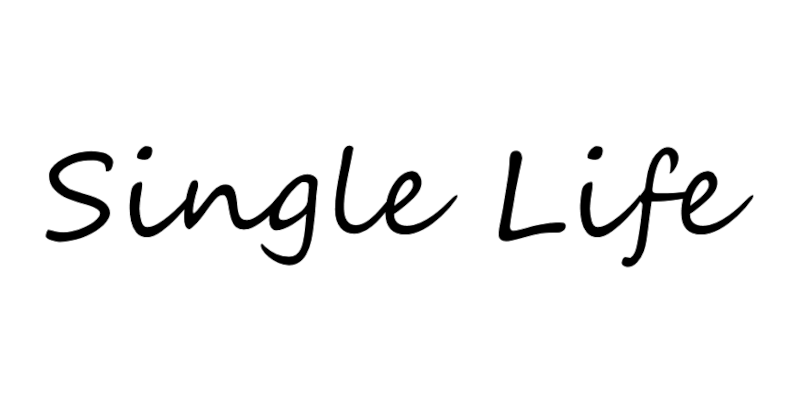
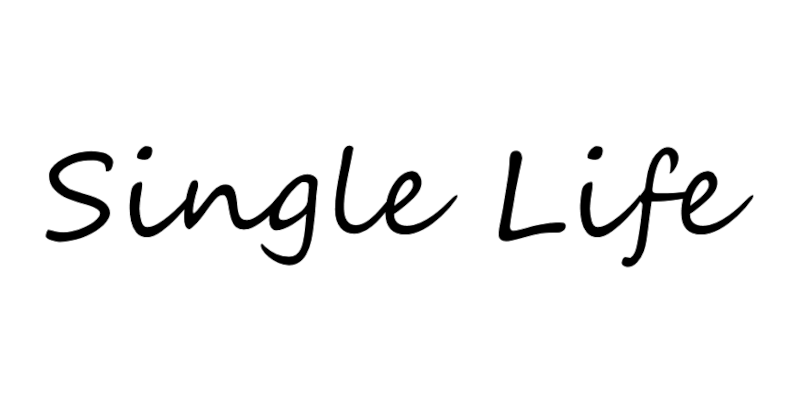

上に円(Circle)に描く方法-1-345x230.png)

-1-1-255x170.png)
-255x170.png)
-255x170.png)
-255x170.jpg)
